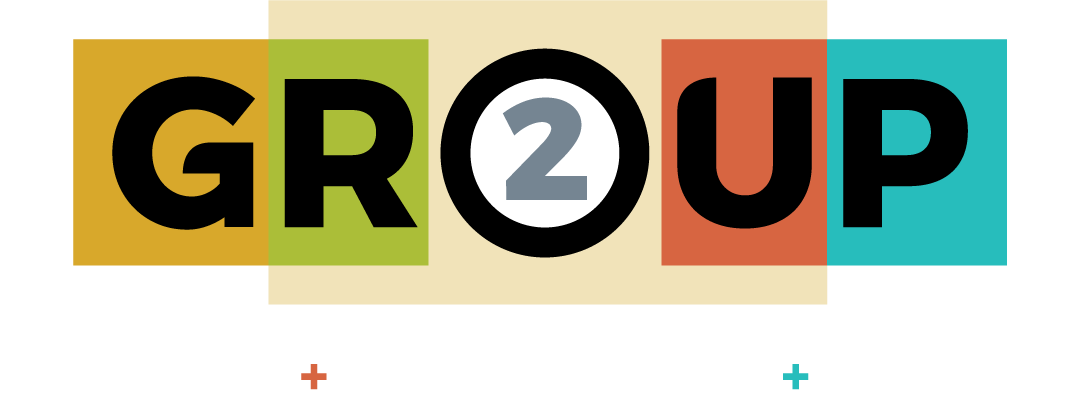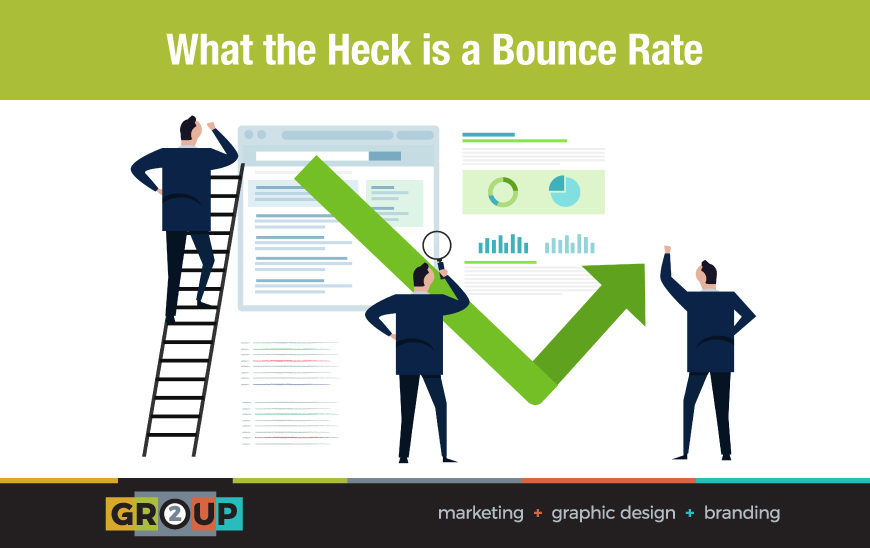The bounce rate is a widely used term in the world of online marketing. However, many people are not fully aware of what a bounce rate is. The bounce rate is the percentage of people who enter your website and then exit your website without doing anything else, this is often referred to as a “bounce.”
You can use your bounce rate to determine whether or not your advertising campaigns are reaching their target audience and conduct more research on how to reach your target audience and make changes accordingly. You can also use it to find out if people find your website through search engines or if they find it through other means, such as word of mouth or social media.
The bounce rate is one of the most important factors in determining the success of your website. If you want people to buy products or services from your website, then you want to make sure that you have a low bounce rate. If you have a high bounce rate, then you will be losing potential customers to your competitors who have low bounce rates.
How to Reduce Your Bounce Rate
There are many ways to make sure that your bounce rate is as low as possible. The first step is to make sure that there are no obstacles in the way of your customers and their purchases. For example, if you have “Welcome” or “About Us” pages on your website, then these should be moved to another page. You don’t want customers entering and exiting without doing anything else.
Another step in reducing your bounce rate is to make sure that there are no unnecessary links on your website. This includes links for social media websites and links for other websites that are not related to your business. You can also make it easy for customers to find their way around your website by adding breadcrumbs and navigation bars.
How to Measure a Bounce Rate
You can measure the bounce rate by installing a Google Analytics code on your website. This code will track the activity of your visitors on your website. You can then log in to Google Analytics and view information about your bounce rate and where your visitors went after visiting your site. Here is an overview of the process:
- Log in to your Google Analytics account.
- Click on the “Behavior” tab.
- Click on “Site Content” under “Site Usage” on the left side of the page.
- Click on “Bounce Rate” in the list on the right side of the page.
- Click on “All Pages” under “Content Drilldown” in the list on the right side of the page.
- Click on the “columns” tab in the bottom right corner of the page.
- Select how you would like to sort your bounce rate data by clicking on the arrow next to “Sort By” and select what you want to sort your data by. In this example, we will sort our data by “Bounce Rate” from highest to lowest.
- Once you have sorted your data, click on “Apply” at the top right corner of the screen and then scroll to the bottom of the page and click on “Save Changes” to save your changes.
Knowing how to measure a bounce rate can help you increase your conversion rate and get more traffic to your website. Make sure to update your website with more relevant content and optimize your website with relevant keywords and meta descriptions to attract people that are searching for things that you have on your website.
Want to learn more about our services and how GROUP 2 can help take your marketing plan to the next level? We are great listeners and enjoy helping our clients think of creative ways to enhance their brand. You can contact us at 412.841.3318 or reach us by email at info@group2.com.